The Weekly View offers a static, read-only layout of all sessions planned for the week, organized by screen and day. It is designed for fast reference and scheduling oversight without the ability to modify sessions directly.
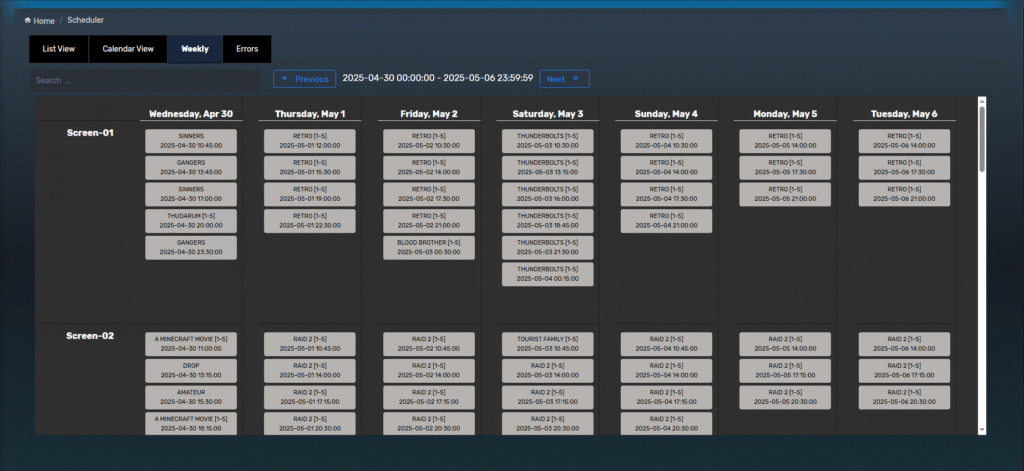
🖼️ Interface Overview #
| Element | Function |
|---|---|
| Weekly Navigation | Use ⬅️ Previous and ➡️ Next to move between weeks |
| Search Filter | Quickly filter movie titles by keyword |
| Day Columns | Each column represents one day of the week (Wednesday to Tuesday) |
| Screen Rows | Each row represents one screen (Screen-01, Screen-02, etc.) |
| Session Blocks | Each block shows the movie title, SPL title (if any), and start time |
🔍 Viewer Highlights #
- Displays one week at a time (7 days)
- Non-editable view – purely informational
- Ideal for shift managers and content teams to review scheduling coverage
- Helps spot overbooked or underutilized screens at a glance
🧾 Notes #
- Actions like adding, deleting, or linking sessions are not available in Weekly View.
- For modifications, use List View or Calendar View.