The Library section provides a centralized view of content storage across the LMS (Library Management Server) and all connected screens. It allows users to view storage usage, CPL/SPL/KDM statistics, and remove unused content efficiently.
🖥️ Interface Overview #
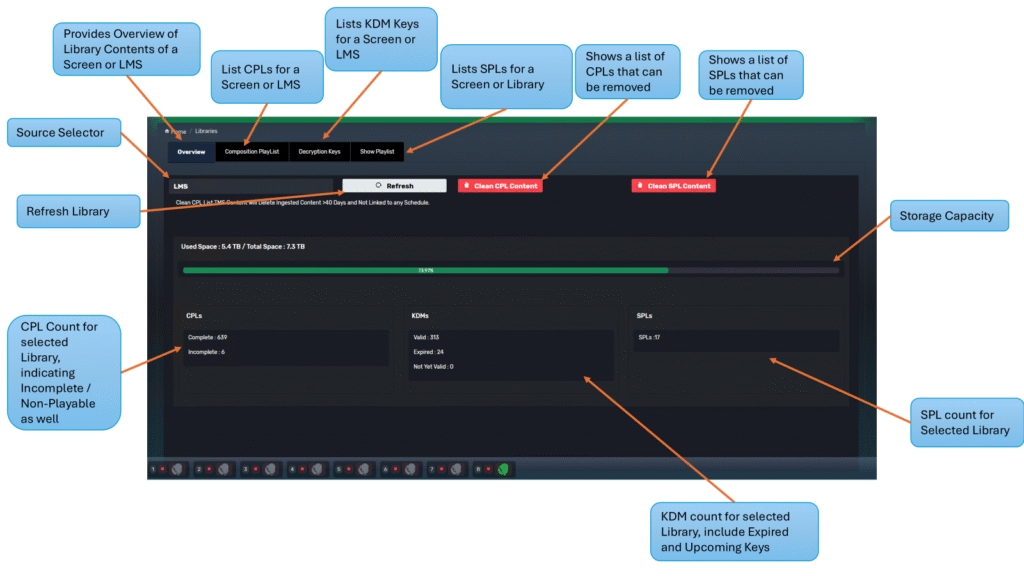
| Element | Description |
|---|---|
| Source Selector | Choose between LMS or individual screens to view their library data |
| Refresh | Updates the library statistics and file lists |
| Tabs (Overview, CPLs, KDMs, SPLs) | Navigate between different content types in the selected library |
| Storage Capacity | Displays available and used disk space for /data, /opt, and /doremi partitions |
| CPL Count | Indicates total playable (Complete) and incomplete CPLs for the selected source |
| KDM Count | Displays counts of Valid, Expired, and Not Yet Valid keys |
| SPL Count | Total number of Show Playlists stored on the selected device |
Note: When Screen is selected, the Storage will display an array of all storages available. Example for Dolby Servers, you will view the /data , /opt and /doremi partitions.
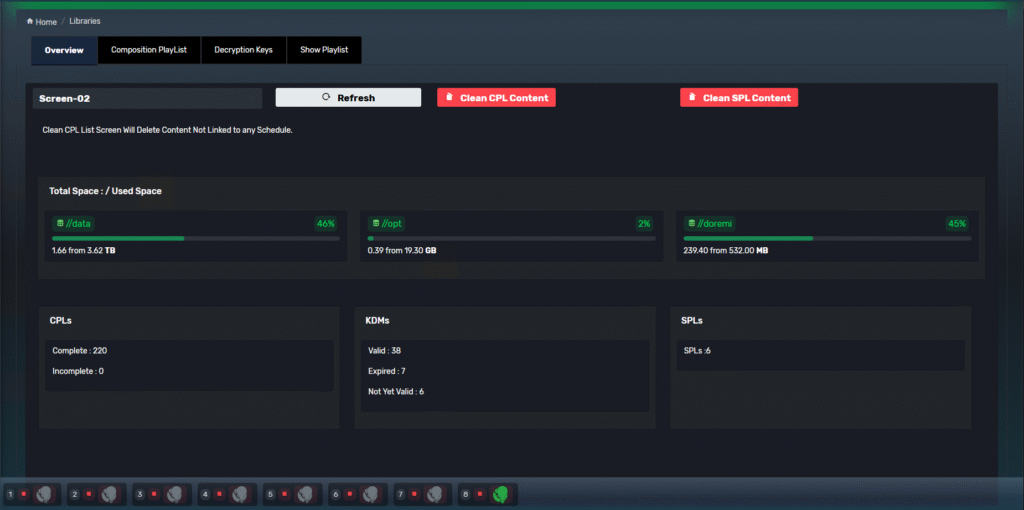
🧹 Cleaning Up Content #
Each source (LMS or Screen) has context-sensitive cleanup options:
🧼 Clean CPL Content #
- LMS selected:
Deletes any CPL content that is older than 40 days and not linked to any schedule or playlist. - Screen selected:
Deletes CPLs that are not linked to any upcoming session or schedule.
🧼 Clean SPL Content #
- LMS selected:
Deletes SPLs not linked to any POS sessions or not used in any ingest/scheduled tasks. - Screen selected:
Removes SPLs that are not linked to any scheduled session.
🔒 Note: This function helps conserve space by safely removing orphaned or outdated content, without affecting active playback or scheduled sessions.
Example of Cleaning CPL from Screen:
✅ Use Case Examples #
- Identify Storage Issues: Quickly spot storage nearing capacity on storage partitions.
- Overview of CPL, KDM and SPL : View how many contents in each Library.
- Content Cleanup: Remove legacy content no longer in use using a single click.
If you have any questions, please contact our support team.