The Ingest Logs Tab in Expersys TMS provides a complete history of all ingest actions performed through the system, including successfully completed, failed, and cancelled tasks. This is useful for operators to verify content transfers, investigate failures, and manage ingest history.
🖼️ Interface Overview #
The screenshot below highlights key functions and visual indicators within the Ingest Logs tab:
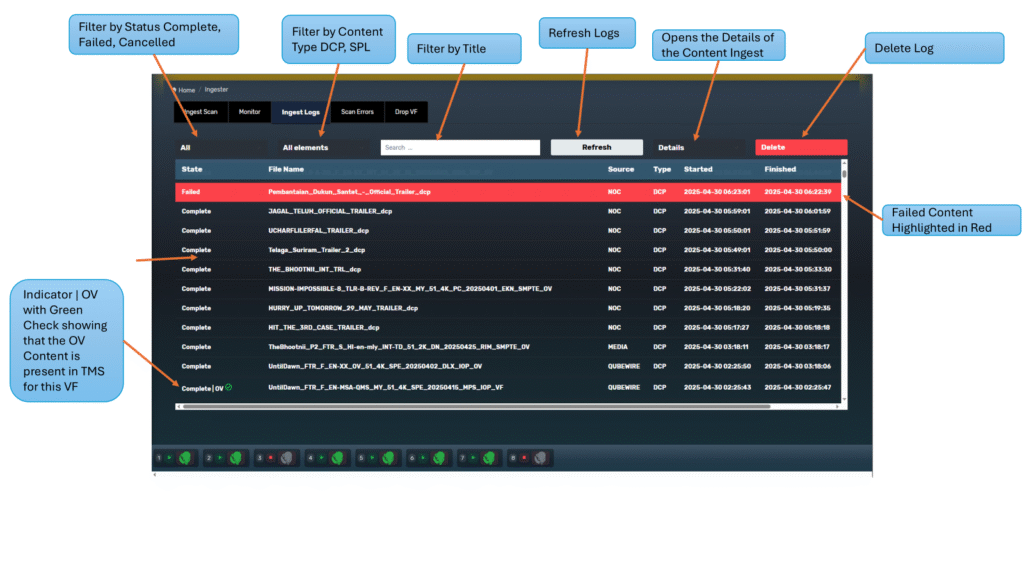
🔹 Ingest Logs Table Columns #
| Column | Description |
|---|---|
| State | The status of the ingest: Complete, Failed, or Cancelled |
| File Name | The DCP or SPL title name used during ingest |
| Source | Source of content (e.g., NOC, Qubewire, USB) |
| Type | Type of content (DCP / SPL) |
| Started | Timestamp of when ingest began |
| Finished | Timestamp of when ingest completed or failed |
🔸 Features and Functions #
🔍 Filtering Options #
At the top of the tab, you can filter logs using:
| Filter | Purpose |
|---|---|
| By Status | View only Complete, Failed, or Cancelled entries |
| By Type | Narrow to DCP-only or SPL-only content |
| By Title | Text input to search by filename or keyword |
🔁 Refresh Logs #
- Clicking the Refresh button reloads the logs table with the latest ingest data.
📋 View Ingest Details #
- Selecting a log and clicking Details opens a modal showing:
- Ingest file structure
- Source metadata
- MXF breakdown
- Hashing (if applicable)
🗑️ Delete Log Entry #
- Use the Delete button to remove selected log entries.
- Note: Deleting a log does not delete the actual DCP/SPL from LMS storage.
🟥 Visual Indicators #
| Indicator | Meaning |
|---|---|
| Red Highlight | Indicates ingest failure (e.g., corrupted PKL, incomplete copy) |
| Normal Row | Indicates completed or cancelled task |
| ✔️ OV Checkmark | Appears next to VF content confirming that the corresponding OV (Original Version) is already present in LMS |
| ⚠️ Triangle Alert beside “OV” | Warning that this VF does not have its OV ingested – playback/scheduling may fail |
✅ This ensures that the system will allow proper VF playback scheduling.
✅ Summary #
The Ingest Logs Tab provides operators with critical insight into content delivery and ingestion outcomes. Use it to:
- Confirm successful DCP or SPL ingests
- Investigate errors using log details
- Clean up old or unnecessary ingest records
- Verify VF–OV relationships
If you have any questions please contact our Support Team