The Drop VF Tab allows operators to upload zipped Version File (VF) DCPs directly into the TMS. VF packages contain supplemental content — such as alternate audio, subtitles, or edited versions — that depend on an already-ingested Original Version (OV).
🖼️ Interface Overview #
The interface is extremely simple, designed for drag-and-drop convenience:
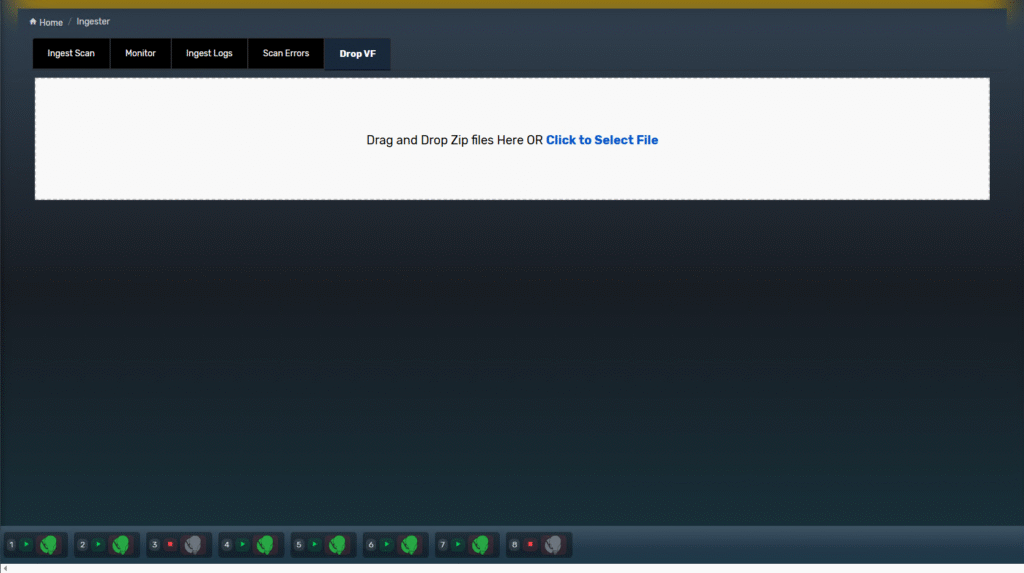
🔹 Supported Files #
- Only
.zipformat is accepted - The
.zipmust contain:- A
CPL.xml PKL.xml- One or more
MXFmedia files (e.g., audio, subtitles, image sequences)
- A
🔄 Upload Workflow #
Step 1: Prepare Your VF Package
- Ensure the VF DCP is zipped properly with no folder nesting.
- File structure inside
.zipshould resemble:[YourFile].zip/├── CPL.xml├── PKL.xml└── subtitle_track.mxfor more
Step 2: Drop or Click to Upload
- You can either:
- Drag & drop the
.zipfile directly into the white upload box - Click “Select File” to open your file picker
- Drag & drop the
Step 3: Automatic Ingest
- Once uploaded, the TMS processes the VF package similarly to any other ingest:
- It appears in Monitor Tab
- Then proceeds to Ingest Logs after completion
✅ Requirements for VF to Work #
| Condition | Required |
|---|---|
| 🧩 OV Must Exist in LMS | Yes – VF depends on OV CPL |
| 🗃️ Zip Format Only | Yes |
| ⚖️ File Size Limit | Maximum ZIP size: 200MB |
| 💾 Correct XMLs (CPL + PKL) | Yes |
| 📦 MXF Files Must Be Valid | Yes |
⚠️ Common Upload Issues #
| Issue | Cause |
|---|---|
| “File not accepted” | Not a .zip |
| VF not playable | OV not ingested yet |
| VF CPL appears broken | Missing or corrupted XMLs |
| No ingest record | File structure incorrect — e.g., zip contains subfolder |
🧠 Operator Tip #
Always verify VF playback by checking Playlist Builder or Scheduler once ingest is complete. If the OV isn’t present, the VF may appear but won’t be playable.
✅ Summary #
The Drop VF Tab streamlines uploading of supplemental DCPs such as:
- Alternative language audio
- Subtitles
- Ad packs
- Regional compliance edits
It’s a fast and operator-friendly method to expand show version availability with minimal steps.
If you have any questions please contact our Support Team.