The Multiplex module enables operators to transfer CPLs (Composition Playlist files) and SPLs (Show Playlists) from a source (e.g., LMS or a specific screen) to one or more destination screens. This ensures content availability across the cinema network without manual intervention at each screen.
🖼️ Interface Overview #
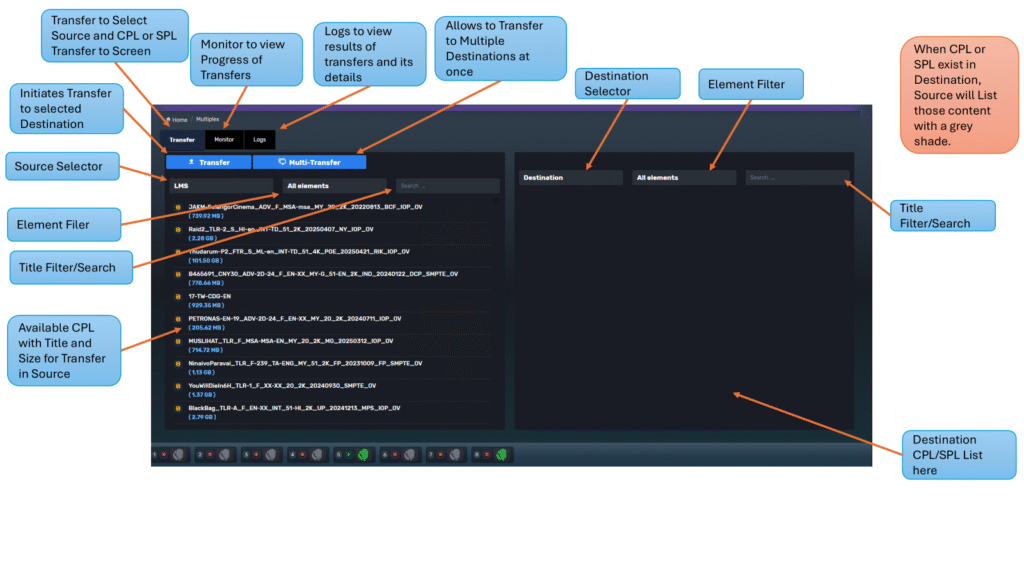
| Area | Description |
|---|---|
| Source Selector | Choose where the content is located (e.g., LMS) |
| Destination Selector | Select one or more screens to receive the content |
| Transfer / Multi-Transfer | Initiate content delivery (to single or multiple destinations) |
| Element Filter | Filter content by type: CPL or SPL |
| Title Search | Quickly locate content by name |
| Monitor Tab | Real-time transfer progress and queue |
| Logs Tab | Audit and diagnose past transfers |
| Color Legend | 🟩 Green = Selected, ⚫ Black = Available, ⚪ Grey = Already Exists |
🚚 How to Transfer CPL or SPL #
- Select the Source
- From the dropdown on the left, choose the origin location (e.g., LMS)
- Select the Destination
- On the right, choose one or more target screens
- Apply Filters (Optional)
- Use Element Filter to limit view to CPL or SPL
- Use Search Bar to find content titles faster
- Select Content to Transfer
- Click content on the left to select it
- Content already existing in the destination appears grey
- Available but unselected content is shown in black
- Selected content highlights in green
- Initiate the Transfer
- Use Transfer for a single-destination job
- Use Multi-Transfer to send to multiple screens simultaneously
Example of Transferring Content to a Destination #
Example of Transferring Content to Multiple Destinations #
🧠 If a Content is already in the process of Transferring, you can see that status in the Source List in Transfer Tab when the destination is selected as well!
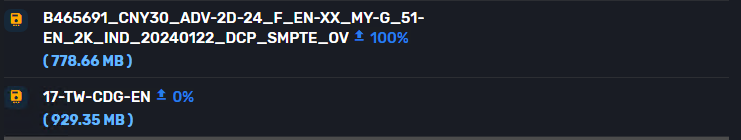
📡 Monitor & Logs #
- Monitor Tab: View live progress, running status, destination screen, and transfer percentage
- Logs Tab: Access completed transfers with time, success/failure notes, and details
🎯 Multiplex allows operators to send content to screens ahead of scheduling or for private screening.
If you have any questions please contact our support team.