The Errors tab in Scheduler serves as a log of all session-related and POS-related issues that prevent proper scheduling or playback preparation. It helps diagnose problems with session creation, file parsing, or SPL availability.
🖼️ Interface Overview #
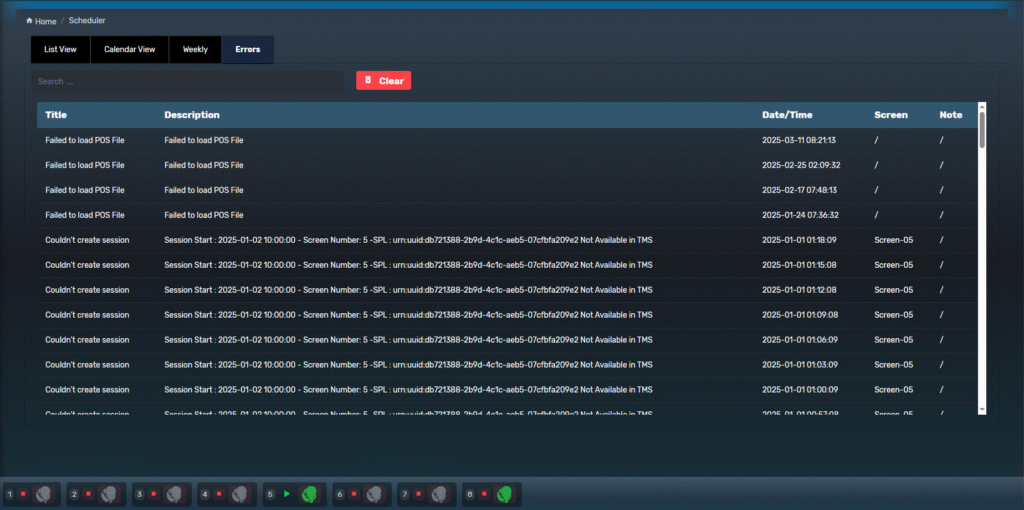
| Column | Description |
|---|---|
| Title | High-level summary of the error (e.g., Failed to load POS File, Couldn't create session) |
| Description | Detailed reason, such as XML parsing issues or missing SPL |
| Date/Time | Timestamp when the error occurred |
| Screen | Affected screen number, if applicable |
| Note | Additional notes (if used in system configuration) |
🛠 Common Error Types #
| Error Type | Meaning |
|---|---|
Failed to load POS File | POS XML file is malformed, missing, or incompatible |
Couldn't create session | SPL referenced in POS not found in TMS or malformed |
POS Read Error | POS API communication failure or timeout |
Session Start with UUID info | Specific SPL not available in TMS, possibly deleted or corrupted |
🧹 Clear Errors #
- Use the 🟥 Clear button to delete the current log and declutter the view
- Useful after resolving root causes and rechecking sessions
This tab helps in understanding if certain automated issues or disruptions in POS-to-TMS synchronization or playlist-related malfunctions.